
Privacy statement: Your privacy is very important to Us. Our company promises not to disclose your personal information to any external company with out your explicit permission.
![]() March 14, 2024
March 14, 2024

After the laptop is used for a long time, it is normal when some failures occur, such as the battery is not durable and the battery is damaged. But can the battery be repaired if it is damaged, or how to repair it? This may be difficult for us. It does not matter, I will teach you how to repair the laptop battery.
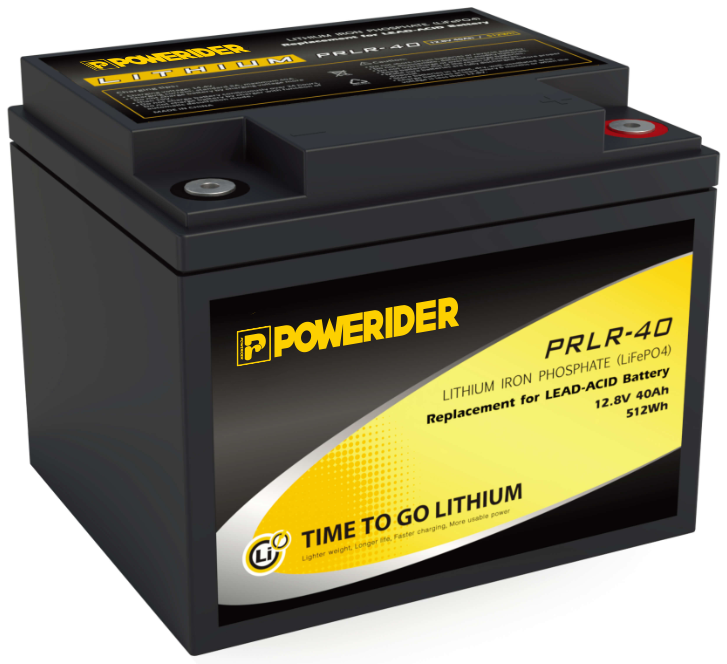
Laptop battery repair (1)
Windows system:
1. Open the control panel, find "Power Options" in "Hardware and Sound", select "Edit Plan Settings", and select "Never" for all the time parameters under Battery.
2. In the "Advanced Options" of the power options, uncheck the two options of "low-level battery notification", the purpose is to prevent the program from performing the corresponding operation when the battery power drops to only a few percent, so that the battery After the power is truly discharged, let the battery itself correct its minimum power, which should be synchronized with the curve 0%.
xp system:
1. In the "Power Usage Scheme" of the power supply option, select "Never" for all the following time parameters of using the battery.
2. In the "Alarms", remove the two options "Battery shortage alarm and severe shortage alarm", the purpose is to make the program not perform the corresponding operation when the power drops to only a few percent, so that the battery power is truly After the discharge, let the battery itself correct its minimum charge, which should be synchronized with the curve 0%.
Laptop battery repair (2)
Windows system:
1. Set the screen saver to "None" in "Screen Saver".
2. "Advanced Settings" sets the power options to high performance or balanced, and the options under Hard Disk and Sleep are set to "Never"
3. Set the "low battery level" to 10% and the operation to "do not take any action", as shown in the blue box: set the "critical power level" to 6% and the operation to "sleep".
4. Set the screen brightness to the highest level in "Edit Plan Settings"
5. Confirm that all windows are closed and save all previous work data. After confirming that the battery is over 80% charged, unplug the power supply and all external devices. At this time, if the screen brightness is automatically reduced, please turn it on to the brightest. Note: The notebook automatically shuts down after the discharge is completed, then plug the power supply to charge the notebook, pay attention to be sure to wait. Turn on the computer after it is fully charged, and then restore the power scheme to the setting before calibration.
xp system:
1. Set the screen saver to "None" in "Screen Saver".
2. The Windows power usage scheme is set to "always on", and all relevant settings under the battery use option are selected to be "never".
3. Set the "low battery alarm" in the alarm options to 10%, the operation to "no operation", the "battery critical shortage alarm" to 3%, and the operation to "standby".
4. Adjust the screen brightness to the highest. Make sure to close all windows and save all previous work data. After confirming that the battery is more than 80% charged, unplug the power supply and all external devices. If the screen brightness is automatically reduced at this time, please turn it to the brightest, and then the notebook battery begins to discharge. Note: The notebook will automatically shut down after the discharge is completed, then plug in the power supply to start charging the notebook, pay attention to the battery must be fully charged before turning on, and then restore the power scheme to the settings before calibration.
The above is the Can the laptop battery be repaired? Laptop battery repair method we have listed for you. You can submit the following form to obtain more industry information we provide for you.
You can visit our website or contact us, and we will provide the latest consultation and solutions
Send Inquiry
Most Popular
lastest New
Send Inquiry

Privacy statement: Your privacy is very important to Us. Our company promises not to disclose your personal information to any external company with out your explicit permission.

Fill in more information so that we can get in touch with you faster
Privacy statement: Your privacy is very important to Us. Our company promises not to disclose your personal information to any external company with out your explicit permission.